
1. Pictochart.com
Piktochart allows you to create infographics, presentations, posters, reports, and flyers using a variety of free and pro (paid) templates. While there are paid options available in Piktochart, there are plenty of quality design templates offered for free. Piktochart has a user-friendly interface that will allow you to drag and drop design elements, text, colors, maps, charts and more. The only downside with the free version is the file size limit for exporting your work. But if your project does not require large file formats, this could be a good solution for your organization.
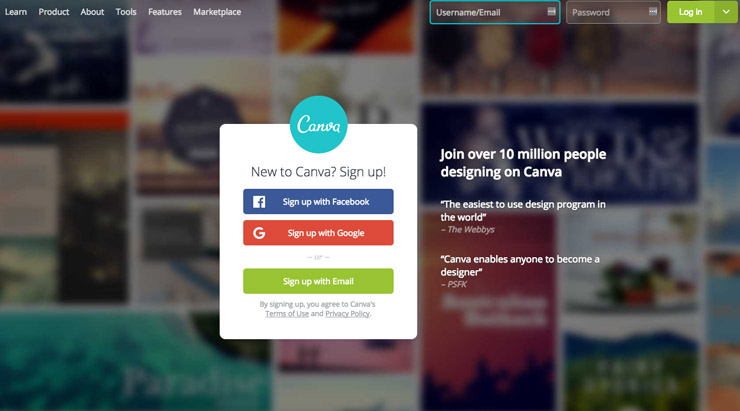
2. Canva.com
Canva.com offers countless design elements, templates, backgrounds, and text designs that are easily customizable to meet your needs. These elements are a mix of free and paid options, but the sheer volume of free, high-quality graphics is impressive. Canva also allows you to download PDFs of your artwork, which is not offered on some other free platforms.
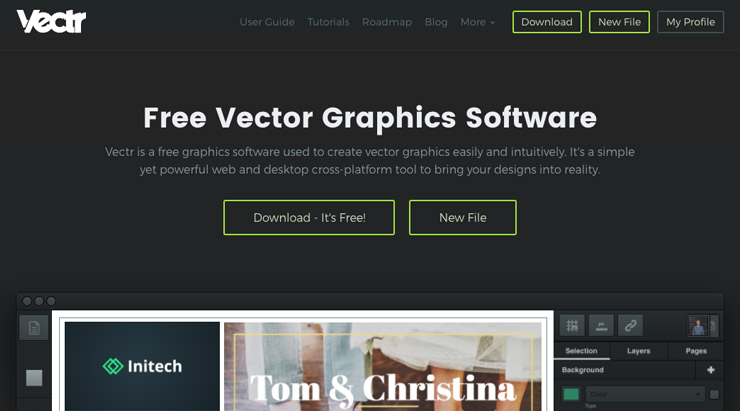
3. Vectr.com
While Vectr.com may not have the array of templates and free graphics available from Canva and Piktochart, it is a great solution if you’re interested in designing your own vector graphics from scratch. The UI and toolset may be a little more intuitive to those who are familiar with other types of design software. But this free graphic design tool will allow you to design and export vector graphics, which can be used at any size.
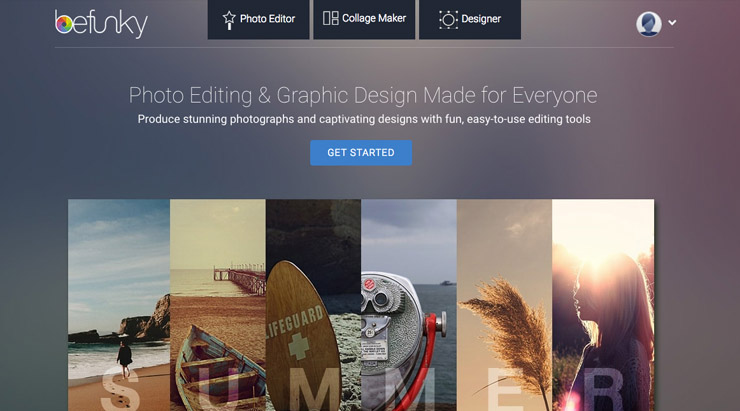
4. BeFunky.com
BeFunky.com offers a variety of free design elements, and it also allows you to choose between using fonts available in their system, or fonts installed on your own computer. While BeFunky only offers one free template for each type of marketing piece, it does allow you to create your own custom designs based on a variety of themes.
Need Help?
ServanTek offers website design services and support contracts. If you need help with your nonprofit website contact us today.
